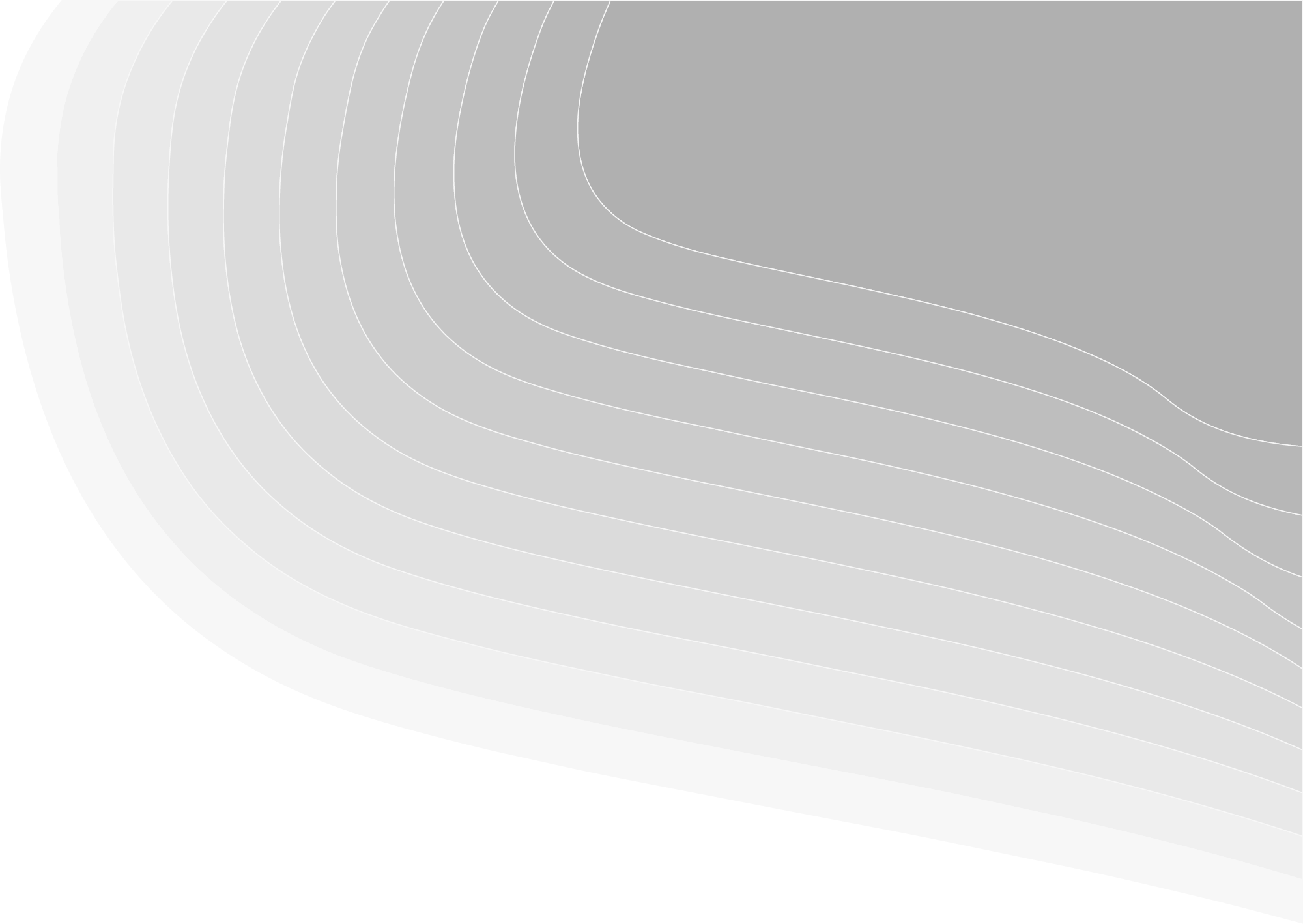This tutorial outlines how to save image enhancements in CATALYST Professional. Images can be enhanced at several levels, from standard enhancements that filter images to fully customized enhancements using lookup tables (LUTs) and histograms. Unenhanced image […]
Access TutorialThe instructions below outline how to capture configuration settings from the Professional installation and deploy the installation “silently” on additional computers. There are various programs for running silent installations, however PsExec is the utility that was […]
Access TutorialThis tutorial outlines how to remove No Data pixels from imagery in CATALYST Professional. This process is for rasters which have an image value for the metadata tag NO_DATA_VALUE and the value is treated as a […]
Access TutorialThe Atmospheric Correction wizard provides users with the easiest and fastest way to perform a variety of atmospheric corrections. The wizard automatically populates most of the required parameters using the image metadata and guides the user […]
Access TutorialCATALYST Professional can be installed as a standalone or full-client configuration on Linux platforms. Please refer to the CATALYST Installation Manual for more information. The installation manual is found HERE. 1. System requirements CATALYST Professional can […]
Access TutorialThis tutorial outlines how to detect changes between two images using CATALYST Professional, and then create an area report stating the percentage and total area of change. It is a step-by-step guide for using the CATALYST […]
Access TutorialThis tutorial outlines the automatic orthorectification and mosaicking process of airphotos using Ortho-Engine. This workflow shows how to import data, automatically collect GCPs and TPs, generate orthos, and finally generate a mosaic. The data used in […]
Access TutorialYou can use the EASI scripting language to write scripts and run them on data you have open in Focus. You can also open the EASI Modeling window to run EASI scripts for data that is not open in Focus. Dozens of pre-written scripts […]
Access TutorialThe CATALYST Professional Object Analyst is an object-based image-analysis (OBIA) module. It is used to segment an image into objects for classification and analysis. It differs from the traditional pixel-based approach, which focuses on a single pixel as […]
Access TutorialObject Analyst is an object-based image-analysis (OBIA) module. It is used to segment an image into objects for classification and analysis. It differs from the traditional pixel-based approach, which focuses on a single pixel as the source of classification. […]
Access TutorialGeomatica Focus features the Smart GeoFill tool which allows you to alter aspects in your imagery, such as copying features or terrain elements, or filling an area of interest with content from an overlapping image to […]
Access TutorialWORKFLOW OVERVIEW Programmatically download Insights Ground Displacement sample data (Kings County) via AWS Data Exchange with Python. REQUIREMENTS Subscriptions Libraries and Scripts SUBSCRIBING TO CATALYST INSIGHTS FREE SAMPLE DATA ON ADX Note: Your subscription may take a few […]
Access TutorialSoftware packages normally offer a variety of licensing methods and platforms that will adhere to any users required configuration; CATALYST Professional is no different. Included within this document you will be able to determine the various […]
Access TutorialCATALYST Professional has the option of utilizing Commuter Licenses. The implementation will enable users currently utilizing a Network (floating license server) configuration the option to check-in or check-out a Network license for a specified amount of […]
Access TutorialWelcome and Let’s Get Started! Are you new to development with CATALYST Professional and/or Python? If so, this is the right place to start! This getting started guide will walk you through everything you need to […]
Access TutorialThe following tutorial demonstrates how to change the working path and autolaunch programs in CATALYST Professional. HOW TO CHANGE THE DEFAULT WORKING PATH The following steps outline the procedure for changing the working path in CATALYST […]
Access TutorialIn image processing, mosaicking means to join several overlapping images to form a single, uniform image. It is similar to creating a jigsaw puzzle with your images, and then making the seams disappear. For the mosaic to look […]
Access TutorialINTRODUCTION The following is a step-by-step tutorial of the procedure for extracting a digital surface model (DSM) (also referred to as a digital elevation model, or DEM) from stereo imagery and converting it to a digital terrain model (DTM). A […]
Access TutorialOrthorectified images (orthos) are geometrically corrected and georeferenced imagery. Orthorectification is the process of using a rigorous math model and a digital elevation model (DEM) to correct distortions in raw images. This tutorial outlines the optical satellite […]
Access TutorialA number of our algorithms and environments use the Windows TEMP directory to store files. This location can be changed following the steps below. Make sure you have read and write permissions to the new location. […]
Access TutorialPCI Geomatics had partnered with GeoCloud to make Catalyst Professional available on the GeoCloud platform. With the Catalyst Cloud offering on GeoCloud you can access the software 24/7, on-demand, from wherever you are.
Access TutorialIn CATALYST Professional, Object Analyst is an object-based image-analysis (OBIA) classification. It is used to segment an image into objects for classification and analysis. It differs from the traditional pixel-based approach, which focuses on a single […]
Access TutorialThe purpose of this tutorial is to provide you with a friendly and easy to follow step-by-step guide for a dongle-based standalone installation of Catalyst Professional. STEP 1 - SOFTWARE DOWNLOAD BEFORE YOU BEGIN: To complete […]
Access TutorialThe purpose of this tutorial is to provide you with a step-by-step guide for a license server installation and the corresponding clients of CATALYST Professional. 1. Software download BEFORE YOU BEGIN: To complete the installation, you […]
Access TutorialThe purpose of this tutorial is to provide you with a friendly and easy to follow step-by-step guide for a dongle-less standalone installation of Catalyst Professional. STEP 1 - SOFTWARE DOWNLOAD BEFORE YOU BEGIN: To complete […]
Access TutorialThe super registration algorithms can co-register images with up to 1/10th of a pixel accuracy to reduce the risk of misalignment errors. This misalignment can be caused by poor math models (e.g. inaccurate GCPs), a low quality elevation model or distortions in the camera lens. Poor alignment can make some types of analysis, such as change detection, very difficult.
Access Tutorial