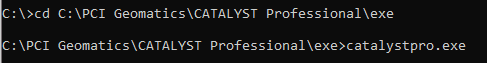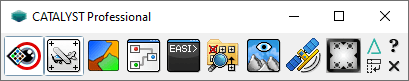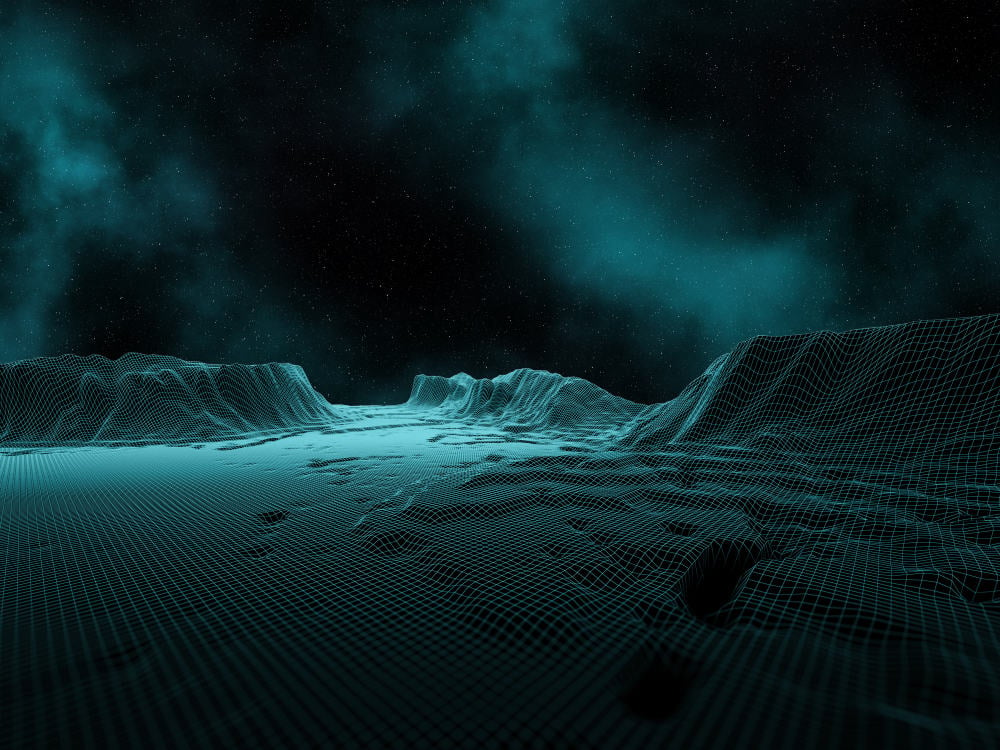
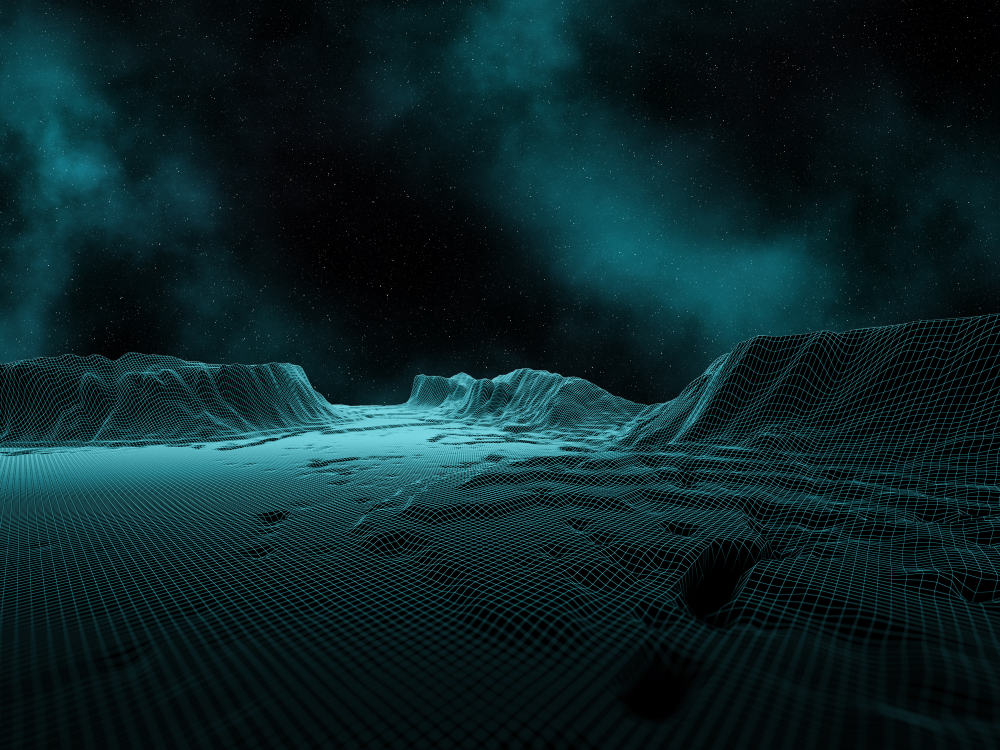
A number of our algorithms and environments use the Windows TEMP directory to store files. This location can be changed following the steps below. Make sure you have read and write permissions to the new location.
On Windows, you can set the TEMP environment variable in the Control Panel > System > Advanced System Settings > Environment Variables…
You can set the TEMP variable in either the system or user section (user variables will override the system variables).
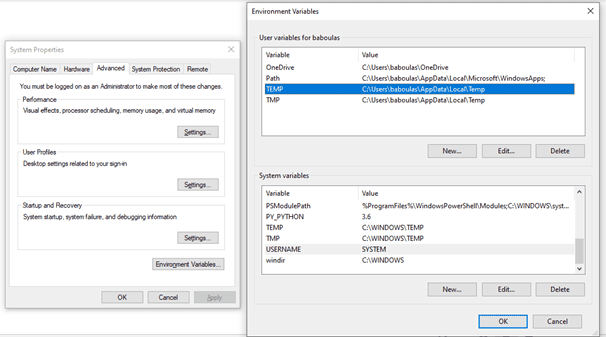
If you only want to change the TEMP directory for Catalyst Professional, you can do this in a Command Window:
C:\>set TEMP=E:\temp
C:\>set (lists all environment variables) ……
TEMP=E:\temp
You then need to launch Catalyst Professional from this window: