The Delete Layers command permanently removes a selected channel, layer, or segment from the file.
Figure 1. Layer to delete selected in File Utility window
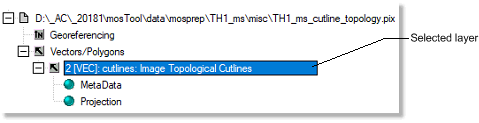
Note: The Delete Layers command is available only when an image channel, layer, or segment of the file is selected.
To delete a channel from a PCIDSK file
- In the File Utility window, expand the file, as applicable, and then select the layer, channel, or segment that you want to delete.
- On the Edit menu, click Delete Layers. A message appears, prompting you to confirm the action.
- To permanently delete the layer from the file, click Yes; otherwise, to cancel the action, click No. If you clicked Yes, the selected layer, channel, or segment is removed from the file.